Ever feel like your computer takes forever to load things? Maybe it’s getting a bit old and creaky. Well, LXQt is here to help! It’s a special kind of desktop environment for Linux that’s like a lightweight jacket for your computer. It lets your system run nice and smooth, even if it’s not the newest model.
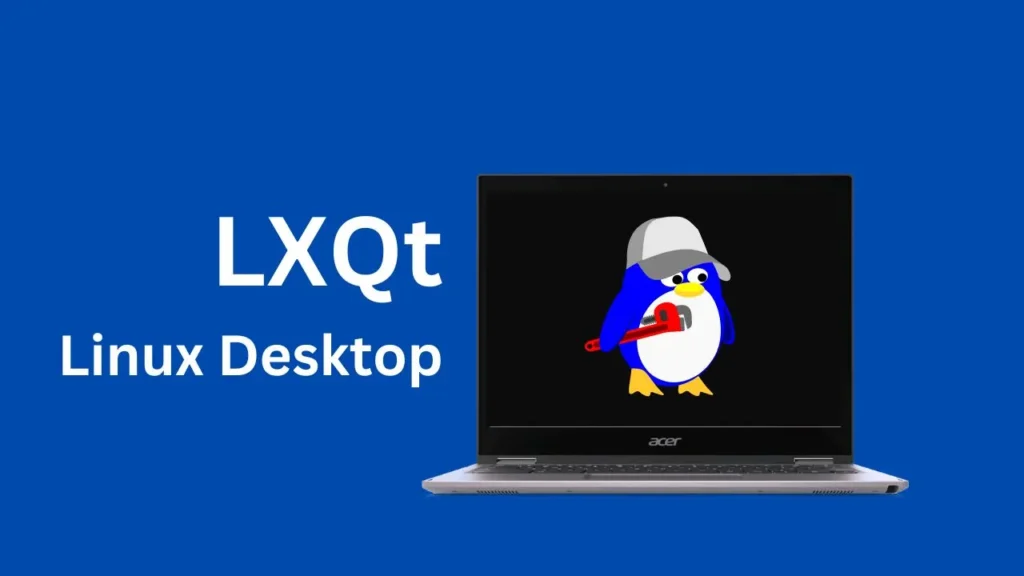
Table of Contents
What is LXQt?
Think of LXQt as a simple and clean workspace for your computer. It’s easy to use, even if you’re new to Linux. Imagine it like a neat desk with everything you need to get things done, without a bunch of extra clutter in the way.
Should You Try LXQt?
If your computer is feeling slow or you just want a simple and fast desktop, LXQt is a great choice! It’s user-friendly, efficient, and lets you get things done without any fuss. So why not give it a whirl and see if LXQt becomes your new favorite desktop companion?
Is LXQt Perfect?
While LXQt is awesome, it’s not for everyone. Here’s a quick rundown:
- Limited Features: It might not have all the fancy bells and whistles of some other desktops.
- Less Customization: You can change some things, but not quite as much as with other options.
- May Need Extra Apps: You might need to install some additional programs depending on what you want to do.
Features of LXQt
- Fast and Responsive: No more waiting for your computer to catch up! LXQt is designed to run smoothly, even on older machines.
- Easy to Use: Learning LXQt is a breeze, just like riding a bike (hopefully you already know how to do that!).
- Looks Just How You Like: You can change the colors and backgrounds to make your desktop look spiffy.
- Essential Apps on Deck: LXQt comes with all the basics you need to get started, like a file organizer, picture viewer, and web browser.
- Saves on Power: LXQt is kind to your battery, so you can work longer without needing to plug in.
Can My Computer Run LXQt?
LXQt is very friendly to older computers. Here’s a basic idea of what you’ll need:
- Processor: Like the brain of your computer, this should be at least 1 GHz (think 1.0 on the speed dial).
- RAM: This is like your computer’s short-term memory. 512 MB is the minimum, but 1 GB is better for smoother sailing.
- Storage: This is where you keep your files and stuff. 8 GB is enough to get started, but more is always nice.
Remember: These are just the minimums. If you want to do a lot of things at once, having a bit more power is always a good idea.
Frequently Asked Questions (FAQ)
Is LXQt hard to install?
Nope! It’s usually available as an easy add-on for most Linux systems.
Can I use my favorite programs?
Absolutely! Most Linux programs work just fine with LXQt.
How does LXQt compare to other lightweight options?
It’s a close call! LXQt might be a bit lighter on resources, but another option called XFCE might offer more customization.
Conclusion
If you’re looking for a fast, efficient, and user-friendly desktop environment that won’t bog down your system, LXQt is definitely worth considering. It’s a fantastic option for older computers, minimalist users, and anyone seeking a streamlined computing experience. With its intuitive interface, customizable options, and focus on essential functionality, LXQt offers a compelling alternative to heavier desktop environments. So, why not give it a try and see if LXQt becomes your perfect desktop companion?