Choosing the perfect Chromebook for your educational needs can be a daunting task with so many options available.
Chromebooks have become a top choice for students due to their affordability, ease of use, and seamless integration with Google’s ecosystem.
In this guide, we’ll explore why Chromebooks are ideal for students and provide a detailed comparison of the best models, helping you find the right one for your needs.
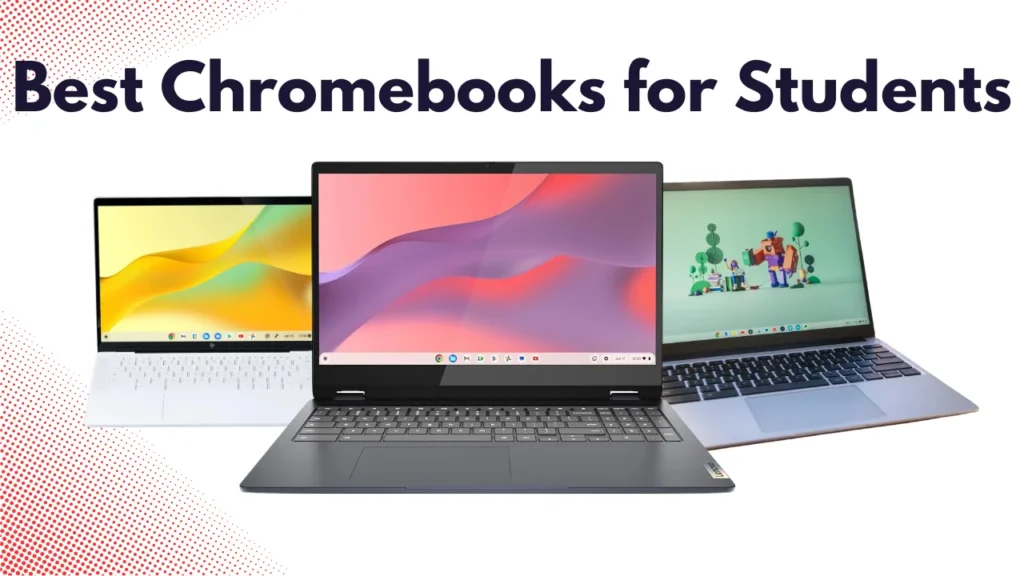
Table of Contents
Why Chromebooks Are Ideal for Students
Chromebooks are particularly well-suited for students because they offer a perfect balance between functionality and simplicity. Here’s why they’re a great choice:
- Affordability: Chromebooks generally cost less than traditional laptops, making them accessible for students and parents.
- User-Friendly: Chrome OS is straightforward, making it easy for students of all ages to navigate without needing extensive technical knowledge.
- Portability: Most Chromebooks are lightweight and compact, making them easy to carry between classes or study sessions.
- Battery Life: Chromebooks typically offer long battery life, lasting through a full day of classes on a single charge.
- Google Integration: Chromebooks are optimized for Google’s suite of applications, like Google Docs and Drive, which are widely used in educational environments.
Top 5 Best Chromebooks for Students in 2024
To help you find the best Chromebook for your needs, I’ve personally tested and reviewed some of the top models available. Here’s how they stack up:
| Chromebook | Starting Price | Storage | Display | Camera | Battery Life |
|---|---|---|---|---|---|
| HP Dragonfly Pro Chromebook | $999 | 256GB | 14-inch touchscreen | 8MP | 11.5 hours |
| Lenovo Flex 3i | $279 | 64GB | 12.2-inch touchscreen | 720p | 12 hours |
| Framework Chromebook | $999 | Up to 1TB | 13.5-inch | 720p | 7 hours |
| Acer Chromebook Plus 516 GE | $649 | 256GB | 16-inch | 1080p | 10 hours |
| Lenovo Flex 5i Chromebook Plus | $499 | 128GB | 14-inch touchscreen | 1080p | 10 hours |
1. HP Dragonfly Pro Chromebook
The best overall option that money can buy. After using this Chromebook, I was thoroughly impressed by its combination of performance, design, and long battery life.
It pairs ChromeOS with premium hardware, including one of the best webcams and the brightest touchscreen display I’ve seen in a Chromebook. If you’re looking for a top-tier device with excellent performance, this is the one.

2. Lenovo Flex 3i
A Chromebook that delivers the most features for the money. This device supports touch inputs and has a 2-in-1 form factor, making it ideal for students who want to streamline their workflow by eliminating the need for a separate tablet.

3. Framework Chromebook
A Chromebook that can adapt to your ever-changing needs. Its modular form factor allows you to easily modify the laptop, making it a sustainable investment for tech-savvy students who appreciate the flexibility to upgrade components like storage or ports.

4. Acer Chromebook Plus 516 GE
A Chromebook that’s ideal for both classwork and cloud gaming. Packed with robust hardware and a wide display, it’s perfect for students who want a device that handles schoolwork and entertainment with ease.
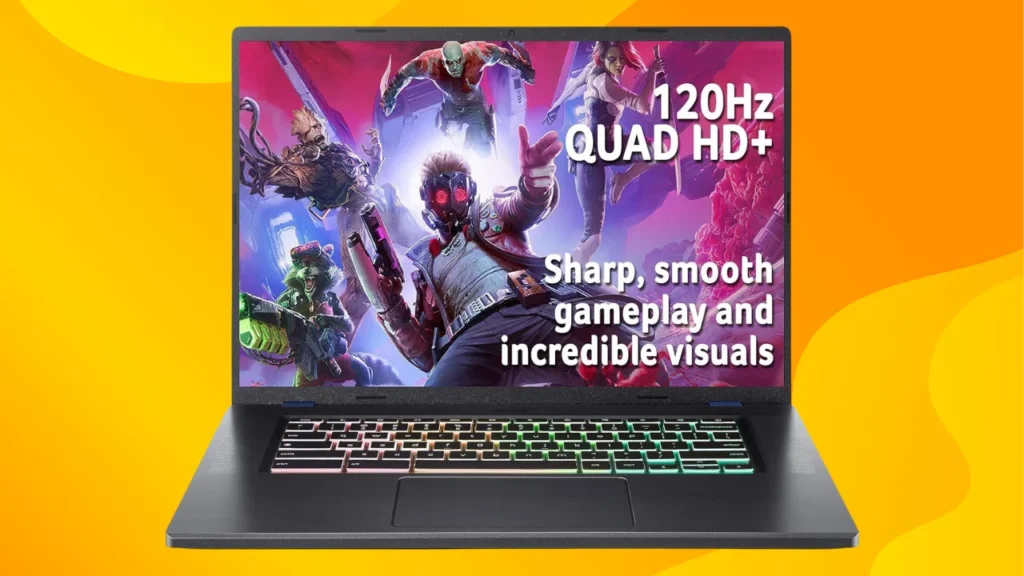
5. Lenovo Flex 5i Chromebook Plus
A Chromebook with a flexible form factor and a solid set of hardware designed for creative students. The touchscreen display and versatile design make it an excellent choice for those who need a device that can switch between work and play.

Which Chromebook is Right for You?
The beauty of Chromebooks lies in their versatility—almost any model will serve you well for general student needs. However, different Chromebooks cater to specific requirements:
- Younger Students: For younger students, durability is key. A Chromebook that can withstand rough handling is essential.
- Older Students: As students grow older, their needs become more sophisticated. A more powerful Chromebook with a larger screen can enhance productivity and make multitasking easier.
- General Functionality: All Chromebooks offer solid functionality for basic tasks like browsing, word processing, and streaming videos. Your choice should be guided by your specific needs and budget.
How We Selected These Chromebooks?
In choosing these Chromebooks, I combined hands-on testing with an analysis of each device’s performance in everyday student tasks, such as web browsing, video streaming, and document editing.
I paid close attention to factors like battery life, display quality, and overall usability, ensuring that each Chromebook meets the needs of students at different stages of their education.
The testing involved real-world usage over a period of time, simulating the daily demands that students place on their devices.
You May Also Like To Read: 15 Best Apps to Elevate Your ChromeOS Flex Experience
Frequently Asked Questions (FAQ)
Are Chromebooks good for students of all ages?
Yes, Chromebooks are suitable for students of all ages. For younger students, durability and ease of use are key factors, while older students may benefit from more powerful processors and larger displays. Chromebooks are versatile and can meet a variety of educational needs.
Can Chromebooks run Microsoft Office?
Yes, Chromebooks can run Microsoft Office through the web version available on Office.com or by downloading the Office apps from the Google Play Store. This allows students to use Word, Excel, PowerPoint, and other Office applications.
How much storage do I need on a Chromebook for school?
For most students, 64GB of storage is sufficient for basic tasks like document editing and web browsing. However, if you plan to store a lot of files, download apps, or need more space for multimedia projects, consider a Chromebook with 128GB or more, such as the Lenovo Flex 5i Chromebook Plus or the HP Dragonfly Pro Chromebook.
Can Chromebooks be used offline?
Yes, Chromebooks have offline capabilities for many apps, including Google Docs, Sheets, and Gmail. You can work on documents, emails, and other tasks offline, and your changes will sync once you’re back online.
Are Chromebooks good for gaming?
Yes, many Chromebooks come with decent webcams suitable for video calls. The HP Dragonfly Pro Chromebook, for instance, features an 8MP camera, one of the best available on a Chromebook, ensuring clear and crisp video during online classes or meetings.
Do Chromebooks have good webcams for video calls?
Yes, many Chromebooks come with decent webcams suitable for video calls. The HP Dragonfly Pro Chromebook, for instance, features an 8MP camera, one of the best available on a Chromebook, ensuring clear and crisp video during online classes or meetings.
Can I upgrade the hardware on my Chromebook?
Most Chromebooks are not designed for hardware upgrades. However, the Framework Chromebook is an exception, offering a modular design that allows you to upgrade components like storage and ports, making it a more sustainable investment for students who may need more power over time.
Conclusion
Finding the best Chromebook for students can significantly enhance the educational experience. Whether you need a device for basic tasks or something more robust for multimedia projects, there’s a Chromebook out there that fits your needs.
By considering factors like performance, battery life, and form factor, you can select the right Chromebook that will help you excel in your studies.
With the right Chromebook, students can enjoy a seamless and productive school year, supported by technology that’s reliable, easy to use, and tailored to their needs.