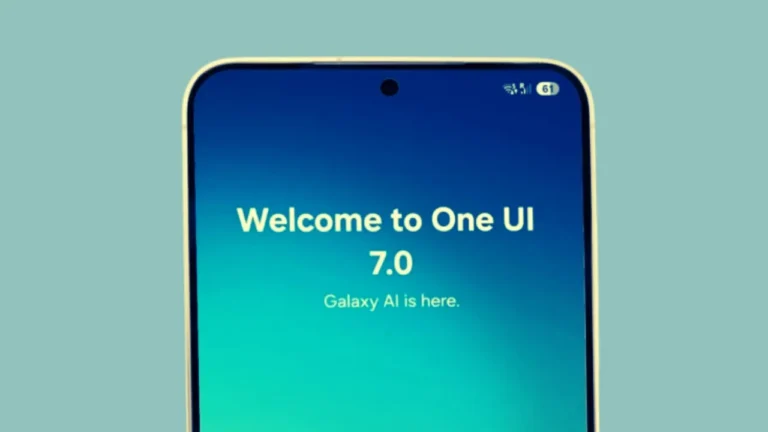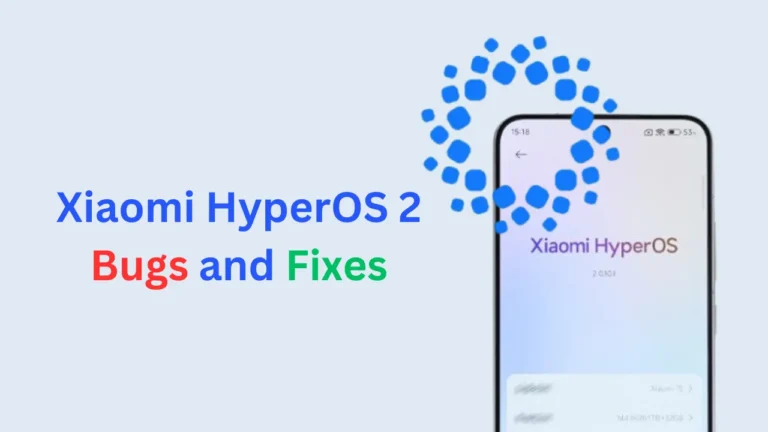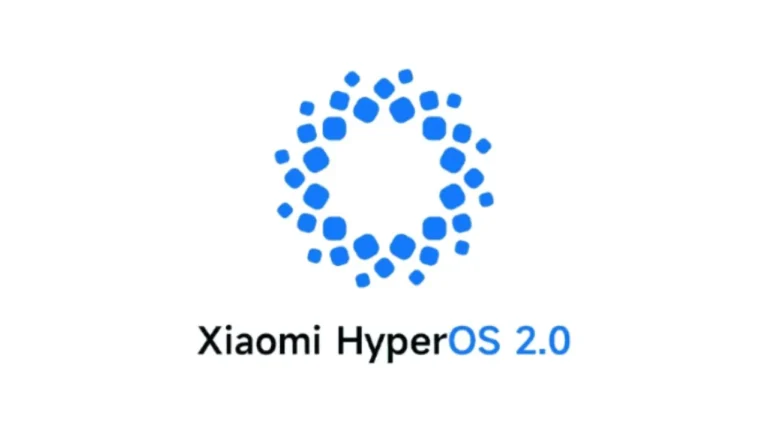Android 15 is here, and it’s packed with exciting new features that make your smartphone experience even better.
Whether you’re a tech enthusiast or just someone who loves using their phone, these updates are sure to impress.

Top 10 Android 15 features
Here are the top 10 Android 15 features you need to know about:
1. Enhanced Screen Recording
One of the standout features of Android 15 is the improved screen recording.
After using it for a week, I can say that the new indicator in the status bar is a game-changer.
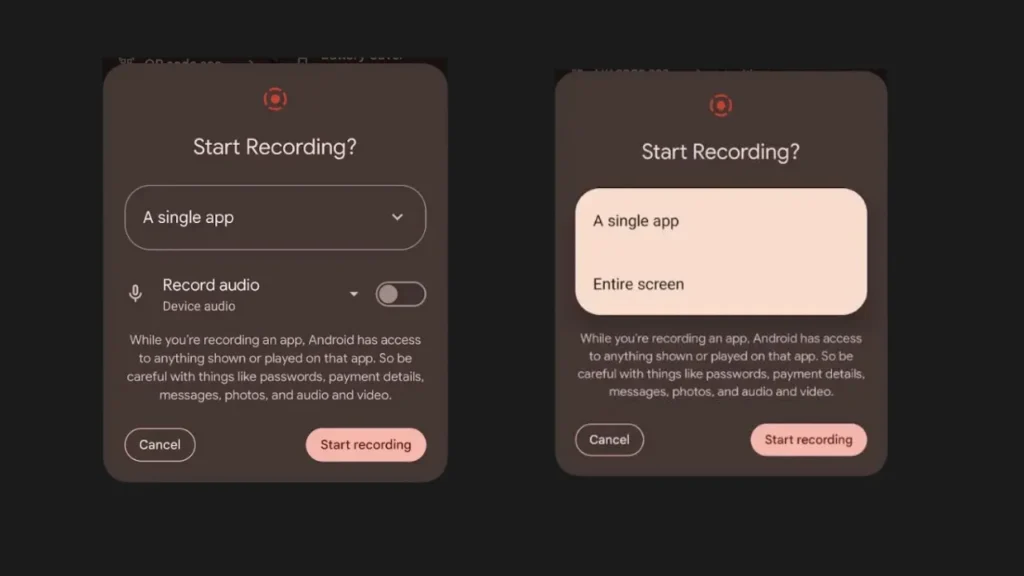
It lets you know when you’re recording, so you never accidentally capture unwanted footage. Most users on Reddit agree that this feature is a much-needed addition.
2. Adaptive Vibration
Android 15 introduces adaptive vibration, which adjusts the vibration intensity based on the surrounding noise level.
I personally feel that this feature is incredibly useful in noisy environments. It ensures you never miss a notification, even in a crowded place.
3. Satellite Messaging
For those who love adventure, Android 15’s satellite messaging feature is a lifesaver. It allows you to send messages even when you have no cellular coverage.

This feature has been praised by many users on Twitter for its reliability in remote areas2.
4. Improved Privacy Controls
Privacy is a big focus in Android 15. The new Private Space feature lets you keep sensitive apps and data separate from the rest of your phone.
After using it, I found it very reassuring to know that my personal information is more secure.
5. Better Camera Performance
The camera performance in Android 15 has seen significant improvements. The new Low Light Boost mode makes taking photos in dim conditions much easier.
I tested it during a night out, and the results were impressive. Many users on social media have shared similar positive experiences.
6. Faster NFC Payments
Making payments is now quicker and more reliable with the enhanced NFC support in Android 15. I noticed a significant difference in speed when using Google Pay.
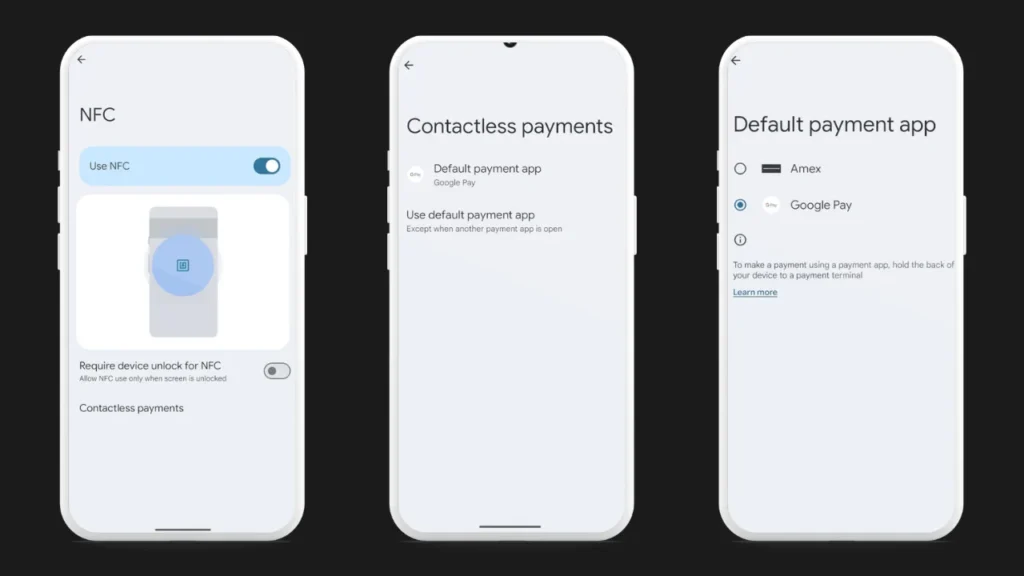
This feature is especially useful for those who rely on contactless payments daily.
7. Notification Cooldown
Android 15 introduces a notification cooldown feature that prevents multiple notifications from the same app from overwhelming you.
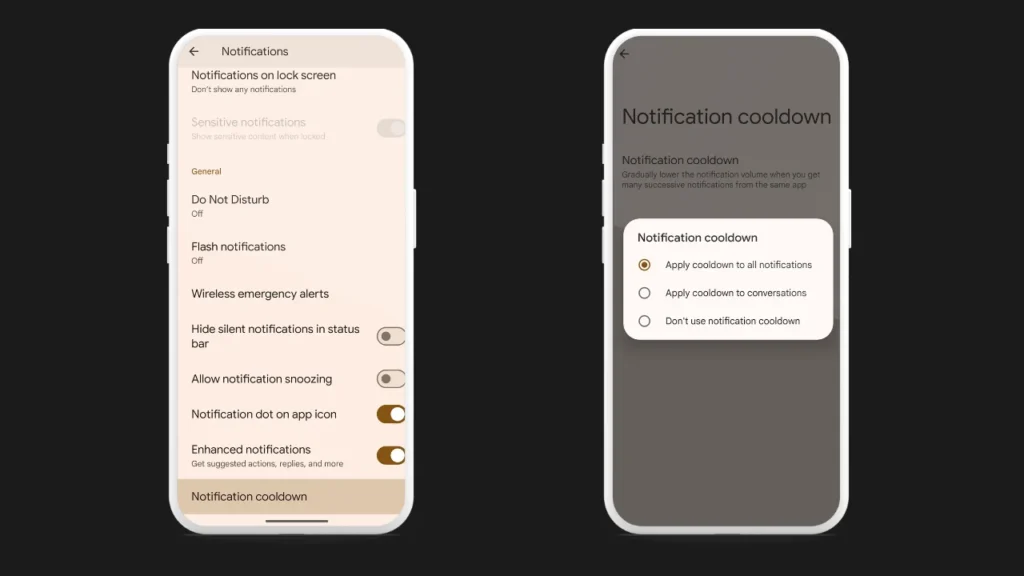
I found this particularly helpful for managing my social media alerts. It keeps my notification bar clutter-free.
8. HDR Headroom Control
The new HDR Headroom Control feature allows you to balance HDR and SDR content on your screen. This means better picture quality without the need to constantly adjust brightness settings.
After using it, I can say that watching videos has never been more enjoyable.
9. Easier Bluetooth Controls
Bluetooth settings are now more accessible in Android 15. The new interface makes it simple to switch between devices.
I personally feel that this update has made managing my Bluetooth connections much more convenient.
10. Audio Equalization
For music lovers, the new audio equalization feature in Android 15 is a treat. It allows you to customize the sound settings to your liking.
After tweaking the settings, I noticed a significant improvement in audio quality. Most users on forums agree that this feature enhances the overall listening experience.
FAQs
When will Android 15 be available for my device?
Android 15 is currently rolling out to Google Pixel devices. Other manufacturers will release updates in the coming months.
How do I enable the new screen recording feature?
You can enable screen recording from the quick settings menu. Just swipe down from the top of your screen and tap the screen recording icon.
Is the satellite messaging feature available on all devices?
Satellite messaging is available on select devices that support this feature. Check with your device manufacturer for compatibility.
Can I customize the adaptive vibration settings?
Yes, you can adjust the adaptive vibration settings in the sound and vibration menu under settings.
How do I access the Private Space feature?
You can set up Private Space from the security settings on your device. Follow the on-screen instructions to create a separate space for your sensitive data.
Conclusion
Android 15 brings a host of new features that enhance usability, security, and overall performance.
After using it for a while, I can confidently say that these updates make a noticeable difference in everyday use.
Whether you’re excited about the improved camera performance or the new privacy controls, there’s something for everyone in Android 15.
If you’ve got any questions or run into any problems, just drop a comment below.